As per OP's comments...
The issue is not with Attributed Text, as the same thing happens with "normal" text.
With iOS 11 (may have been 10), Apple changed UIKit to prevent orphans when a UILabel wraps to two lines of text. Orphans are still allowed with more than two lines:
A was prior to iOS 11... B is current... C is current with more than two lines...
Note the D example -- I don't have the Xcode beta installed, but based on other comments I've seen it appears that in iOS 16 the "no orphan" rule will also be applied when the text wraps to more than two lines.
So... a way to solve your issue is to use a "non-break-space" character between the last word and the asterisk (instead of a plain space).
Here's a quick test:
class WrapTestVC: UIViewController {
override func viewDidLoad() {
super.viewDidLoad()
let stackView = UIStackView()
stackView.axis = .vertical
stackView.spacing = 4
stackView.translatesAutoresizingMaskIntoConstraints = false
view.addSubview(stackView)
let g = view.safeAreaLayoutGuide
NSLayoutConstraint.activate([
stackView.topAnchor.constraint(equalTo: g.topAnchor, constant: 20.0),
stackView.leadingAnchor.constraint(equalTo: g.leadingAnchor, constant: 20.0),
stackView.widthAnchor.constraint(equalToConstant: 320.0),
])
var noteLabel: UILabel!
var testLabel: UILabel!
let noteFont: UIFont = .systemFont(ofSize: 14.0)
noteLabel = UILabel()
noteLabel.font = noteFont
noteLabel.numberOfLines = 0
noteLabel.text = "Just enough to fit:"
stackView.addArrangedSubview(noteLabel)
testLabel = UILabel()
testLabel.backgroundColor = .yellow
testLabel.numberOfLines = 0
testLabel.attributedText = sampleAttrString(method: 0)
stackView.addArrangedSubview(testLabel)
stackView.setCustomSpacing(20.0, after: testLabel)
noteLabel = UILabel()
noteLabel.font = noteFont
noteLabel.numberOfLines = 0
noteLabel.text = "Using a space char:"
stackView.addArrangedSubview(noteLabel)
testLabel = UILabel()
testLabel.backgroundColor = .yellow
testLabel.numberOfLines = 0
testLabel.attributedText = sampleAttrString(method: 1)
stackView.addArrangedSubview(testLabel)
stackView.setCustomSpacing(20.0, after: testLabel)
noteLabel = UILabel()
noteLabel.font = noteFont
noteLabel.numberOfLines = 0
noteLabel.text = "Using a non-break-space char:"
stackView.addArrangedSubview(noteLabel)
testLabel = UILabel()
testLabel.backgroundColor = .yellow
testLabel.numberOfLines = 0
testLabel.attributedText = sampleAttrString(method: 2)
stackView.addArrangedSubview(testLabel)
stackView.setCustomSpacing(20.0, after: testLabel)
noteLabel = UILabel()
noteLabel.font = noteFont
noteLabel.numberOfLines = 0
noteLabel.text = "Although, iOS 16 may give:"
stackView.addArrangedSubview(noteLabel)
testLabel = UILabel()
testLabel.backgroundColor = .yellow
testLabel.numberOfLines = 0
testLabel.attributedText = sampleAttrString(method: 3)
stackView.addArrangedSubview(testLabel)
stackView.setCustomSpacing(20.0, after: testLabel)
}
func sampleAttrString(method: Int) -> NSMutableAttributedString {
let fontA: UIFont = .systemFont(ofSize: 20.0, weight: .bold)
let attsA: [NSAttributedString.Key : Any] = [
.font: fontA,
.foregroundColor: UIColor.blue,
]
let attsB: [NSAttributedString.Key : Any] = [
.font: fontA,
.foregroundColor: UIColor.red,
]
var partOne = NSMutableAttributedString(string: "If the label has enough text so it wraps to more than two lines, UIKit will allow a last word orphan.", attributes: attsA)
var partTwo: NSAttributedString = NSAttributedString()
switch method {
case 0:
()
case 1:
partTwo = NSAttributedString(string: " *", attributes: attsB)
case 2:
partTwo = NSAttributedString(string: "\u{a0}*", attributes: attsB)
case 3:
partOne = NSMutableAttributedString(string: "If the label has enough text so it wraps to more than two lines, UIKit will allow a last\nword orphan.", attributes: attsA)
partTwo = NSAttributedString(string: "\u{a0}*", attributes: attsB)
default:
()
}
partOne.append(partTwo)
return partOne
}
}
Output:

So... you'll want to test that with iOS 16, and, if that's the case, you may need to do a version check to determine wether to add a plain space or a non-break-space.