You'll want to open the Conga Template Builder to get it.
https://documentation.conga.com/composer/latest/create-a-template-with-template-builder-158341702.html
Basically, you take the URL found in one of the buttons. Go to an Opportunity or whichever object you whitelisted for Conga Composer. Go to the URL of that.
https://[org].lightning.force.com//apex/APXTConga4__Conga_Composer?id={!Opportunity.Id}
and load that in your web browser. Top right is a drop down, hit the template builder.

Then there is an option at the bottom that says "Word" and "Excel". It'll change the formats.


There is also this documentation: https://documentation.conga.com/composer/latest/excel-templates-184424153.html
If you're using Conga Queries or whatnot, you just run those in the browser minus all the background params and settings. For example:
https://[org].lightning.force.com//apex/APXTConga4__Conga_Composer?id={!Opportunity.Id}&QueryId=[test]a078a000018v7cRAAQ
As far as images based on your original question, not seeing anything obvious. Have you tried contacting support?