I am using ember-table but have a weird behavior. It automatically adds index next to my header title.
But after I click one of the header to sort the table, the index will disappear as I want. How do I get rid of the index in the first place. Plus, without the sorting function, the table was normal.
After I click anyone of the header to sort the column, the index will go away.
Here is my sort object
sorts = [
{ valuePath: 'username' },
{ valuePath: 'total_assignment_count' },
{ valuePath: 'accepted_assignment_count' },
{ valuePath: 'accepted_rate' },
{ valuePath: 'acl_name' },
{ valuePath: 'repo_name'}
];
template
<EmberTable as |t|>
<t.head
@columns={{this.tableColumns}}
@sorts={{this.sorts}}
@onUpdateSorts={{action (mut this.sorts)}}
/>
<t.body @rows={{this.tableData}} />
</EmberTable>