I use cv::cuda::remap instead of cv::remap to take advantage of CUDA acceleration to speed up video undistortion. Both versions of the program can run normally, but, while the camera matrix, distortion coefficients, map1 and map2 which come from cv::initUndistortRectifyMap() are all the same, the undistorted result image of the CPU version cv::remap is correct as follow:
but the CUDA version cv::cuda::remap results in a problem:
The code snippet for the CPU version is as follows:
cv::cuda::GpuMat gpuMat(m_height, m_width, CV_8UC4, (void *)dpFrame);
cv::Mat mat;
gpuMat.download(mat);
cv::remap(mat, mat, m_map1, m_map2, cv::INTER_LINEAR);
gpuMat.upload(mat);
GPU version:
cv::cuda::GpuMat gpuMat(m_height, m_width, CV_8UC4, (void *)dpFrame);
cv::cuda::remap(gpuMat, gpuMat, m_gpuMap1, m_gpuMap2, cv::INTER_LINEAR);
Among them, dpFrame is of type CUdeviceptr, m_map1 and m_map2 are calculated by cv::initUndistortRectifyMap, m_gpuMap1 and m_gpuMap2 are of type cv::cuda::GpuMat obtained by uploading m_map1 and m_map2 to GPU.
cv::remap and cv::cuda::remap are the same algorithm, why are their results different? I tried both versions of OpenCV 455 and 460, and neither works.
I'm stuck here and don't know how to go forward. Any suggestions are really appreciated. Thanks.