am quite new to both react and three.js, im trying to render a .gltf file using the method const Loader = new GLTFLoader() however when the website is rendered and i view it in browser i see the error message, An error happened SyntaxError: Unexpected token < in JSON at position 0, if anyone would know what direction to point me in that would be great.
here's the code
rende.js:
import * as THREE from "three";
import { GLTFLoader } from "three/examples/jsm/loaders/GLTFLoader";
export default class Rende extends Component {
componentDidMount() {
var scene = new THREE.Scene();
var camera = new THREE.PerspectiveCamera(
75,
window.innerWidth / window.innerHeight,
0.1,
1000
);
var renderer = new THREE.WebGLRenderer();
renderer.setClearColor(0x424242, 1);
renderer.setSize(window.innerWidth, window.innerHeight);
document.getElementById("scene").appendChild(renderer.domElement);
const loader = new GLTFLoader();
loader.load(
"untitled.gltf",
(gltf) => {
scene.add(gltf.scene);
},
(xhr) => {
console.log(`${(xhr.loaded / xhr.total) * 100}% loaded`);
},
(error) => {
console.error("An error happened", error);
}
);
}
render() {
return <div id="scene" className="potato"></div>;
}
}
and the coresponding component page
home.jsx:
export default function Home() {
return (
<Fragment>
{" "}
<div key={1} className="class">
tagline
</div>
<Rende />
</Fragment>
);
}
if anyone can help that would be much apreciated. Thank you