I'll keep it quick: Does anyone know if SwiftUI have a built in method that renders something like this image: 
where the view just changes based on what label you tap? I wonder if it's possible to achieve this using some sort of navigation view or stack? I'd appreciate any input! Thanks.
EDIT:
HStack {
Picker(selection: $selected, label: Text("Mode"), content:{
Text("Projects").tag(1)
Text("Notes").tag(2)
Text("Docus").tag(3)
}).pickerStyle(SegmentedPickerStyle())
.frame(width: 200, height: 10)
.padding(EdgeInsets(top: 0, leading: 0, bottom: 10, trailing: -0))
if selected == 1 {
// how would i show another view if the user selects option 1?
}
}