I am trying to paint a following polygon:
with this code:
procedure TForm1.Paint;
var
g: TGPGraphics;
pen: TGPPen;
i: Integer;
p: TGPGraphicsPath;
m: TGPMatrix;
br: TGpSolidBrush;
begin
inherited;
g := TGPGraphics.Create(Canvas.Handle);
pen := TGPPen.Create(MakeColor(141, 63, 0), 3);
p := TGPGraphicsPath.Create();
m := TGPMatrix.Create;
br := TGpSolidBrush.Create(MakeColor(244, 146, 32));
try
g.SetSmoothingMode(SmoothingModeHighQuality);
g.Clear(MakeColor(255, 255, 255));
g.TranslateTransform(ClientWidth div 2, ClientHeight div 2);
m.Rotate(45);
p.StartFigure;
for i := 0 to 7 do begin
p.AddLine(-14, -33, 0, -55); // To upper right
p.AddLine(0, -55, 14, -33); // To lower right
p.Transform(m); // Rotate by 45 degree
end;
p.CloseFigure;
g.DrawPath(pen, p);
finally
br.Free;
m.Free;
p.Free;
pen.Free;
g.Free;
end;
end;
but GDI+ closes every star ray path, and produces following painting:
What is wrong here?
P.S.: I have to use the AddLine method, each call with two coordinates, to paint two sides of a ray. Is there some method like LineTo, with only one pair of X and Y, that takes the last point as the beginning?
Or is there some method to transform a TGPPointF by rotating around some other point, without actually painting it?