I have a line chart which the dark blue line data point ends halfway through the chart, as no future data is yet available.
Is there a way to continue the line throughout the rest of the months on the date X Axis as a straight line with its current end position?
Current measure reads
Actuals = SELECTEDVALUE('Actual Hours'[Average Actual FTE])
EDIT