I am working with Azure pipelines where the microservice has a dependency which has different versions.(Example: abc-1.0.1, abc-1.0.2) How should I store those dependency in Azure Devops
I came across The Universal Package task, which is currently not supported with Azure Devops Server. How should be the versioning of packages(created by gradle build) maintained while working with Azure Devops Server.
As currently different versions of build/jar is required by microservices. In order to maintain those versions, names, what is the best way in Azure Devops. (Note: As mentioned we are working with Azure Devops Server, not Azure Devops Services)