How can I make absolute placement from right? This is a piece of code I use:
# search textbox + search button
search_box = customtkinter.CTkEntry(master=root, placeholder_text="CTkEntry")
search_box.place(height=25, width=300, y=12.5, x=400, anchor =tkinter.NE )
search_button= customtkinter.CTkButton(master=root, text="search", command=place_flag)
search_button.place(height=25, width=75, y=12.5, x=900, anchor=tkinter.NE)
root.mainloop()
This is my output:
I want to place search_box and search_button against each other, and around 100 pixels from the right side. The problem is, is that my app must be resizable. And I don't want to put box and button in a frame or canvas.