I am trying to connect to my local SQL Server with R2DBC, unfortunately, I do not know where I am going wrong, I have a lot of experience with R2DBC, I use it all the time with other databases but this is my first time with MSSQL, below is my MSSQL ConnectionFactorythat is failing:
@Bean
override fun connectionFactory(): ConnectionFactory {
val options = builder()
.option(DRIVER, "sqlserver")
.option(HOST, properties.host)
.option(PORT, properties.port.toInt())
.option(USER, properties.username)
.option(PASSWORD, properties.password)
.option(DATABASE, properties.database)
.option(SSL, false)
.build()
val connectionFactory = ConnectionFactories.get(options)
val configuration = ConnectionPoolConfiguration.builder(connectionFactory)
.maxIdleTime(Duration.ofMillis(1000))
.maxSize(20)
.build()
connectionPool = ConnectionPool(configuration)
return ProxyConnectionFactory.builder(connectionPool)
.build()
}
My properties
com:
#Application database
database:
host: PC_NAME\SQLEXPRESS
port: 51306
database: app_database
username: user
password: pass
When I run my application I get the error below:
09:02:40.151 [reactor-tcp-nio-1] DEBUG reactor.pool.SimpleDequePool - failed to warm up extra resource 9/9: java.net.UnknownHostException: Failed to resolve 'PC_NAME\SQLEXPRESS' after 4 queries
09:02:40.153 [parallel-2] ERROR reactor.core.publisher.Operators - Operator called default onErrorDropped
reactor.core.Exceptions$ErrorCallbackNotImplemented: org.springframework.transaction.CannotCreateTransactionException: Could not open R2DBC Connection for transaction; nested exception is java.net.UnknownHostException: Failed to resolve 'PC_NAME\SQLEXPRESS' after 4 queries
Caused by: org.springframework.transaction.CannotCreateTransactionException: Could not open R2DBC Connection for transaction; nested exception is java.net.UnknownHostException: Failed to resolve 'PC_NAME\SQLEXPRESS' after 4 queries
I do not understand where I am going wrong, I can confirm that I have enabled TCP and shown below
And enabled remote connection on my server instance
Does anyone know how this works?