I have two columns of data like this:
Now I want to turn tenure into buckets like this:
I've searched but none of those works in Power bi. What should I do?
There is a very simple way to create groups and buckets. Simply right-click the field you want to group in the right bar and select "New group".
However, I find it quite finicky to use with fixed sized bins.
My preferred way it to simply create a new calculated column, using the SWITCH dax function:
tenure_group =
VAR Val = Table[tenure]
RETURN
SWITCH(
TRUE(),
Val <= 5,
"0-5 months",
Val > 5 || Val <= 45,
"6-45 months",
Val > 45 || <= 69,
"46-69 months",
"70+ months"
)