I have developed a Direct Query paginated report in Power BI Report Builder and published it to Power BI Service.
Once it's published I go into the report and try to select the parameters to generate the report, however I can only select a value for the first parameter and none of the others. the others remain greyed out. They are all working directly in the Power BI Report Builder app report preview, and some other users on my team are able to select and filter the parameters, whilst some are not.
We have verified that this is not a user access issue, since I logged into a test account and tried, and still experienced the issue, whereas someone else logged into the same test account and did not experience the issue.
I have tried adding *.powerbi.com as a trusted site on all my browsers (Chrome, Firefox, Edge) however it has not helped. I tried clearing my cache and cookies but no luck. I tried on incognito mode, and that allowed me to select the second parameter as well, however I could not select any more after that.
I'm really stuck on what could be specifically causing this issue and would love to hear if anyone else has experienced this or has any thoughts.
Image: