I wanted some extra space on the top of the list so I tried using Spacer within the list and added modifiers to it. However I am not seeing the height getting reduced further. Below is the code for my view.
CustomView:
import SwiftUI
struct CustomView: View {
var body: some View {
VStack {
List {
Spacer()
.frame(minHeight: 1, idealHeight: 1, maxHeight: 2)
.fixedSize().listRowBackground(Color.clear)
UserLoginDetailsRowView().padding(.init(top: 0, leading: 5, bottom: 5, trailing: 5))
ForEach(1..<2) { _ in
VStack(alignment: .leading) {
Text("App version").fixedSize(horizontal: false, vertical: true).font(.headline).foregroundColor(.white)
Text("1.1.0").fixedSize(horizontal: false, vertical: true).font(.subheadline).foregroundColor(.white)
Spacer()
}.padding(.bottom, 15)
}.listRowBackground(Color.clear)
}
}.navigationBarTitle("Main Menu")
}
}
UserLoginDetailsRowView code:
import SwiftUI
struct UserLoginDetailsRowView: View {
var body: some View {
GeometryReader { geometry in
VStack(alignment: .center) {
Spacer()
Spacer()
Text("User's full name").lineLimit(2).font(.headline)
Text("Username").lineLimit(2).font(.subheadline)
Spacer()
}
ZStack {
Image("user-gray")
.resizable()
.aspectRatio(contentMode: .fit)
.frame(width: 30 , height: 30)
.offset(x: geometry.size.width / 2.8, y: -geometry.size.height/4)
}
}.frame(minHeight: 60.0)
}
}
This is how it looks with this code:
Regardless of the changes I make to minHeight, idealHeight and maxHeight in Spacer() within CustomView the result remains the same. However I want half of the space of what it's currently showing. I even tried replacing Spacer() with VStack and setting a frame height modifier to it, but at minimum, I do always see this much of space. I want the space reduced to half.
If I remove the Spacer() from CustomView then the image on my custom row gets chopped off and looks something like this. How do I reduce the space to half of what it is now?
Adding playground source code:
import SwiftUI
import PlaygroundSupport
struct CustomView: View {
var body: some View {
VStack {
Spacer().frame(minHeight: 25, idealHeight: 25, maxHeight: 30).fixedSize().listRowBackground(Color.clear)
List {
// Extra space for the top half of user icon within UserLoginDetailsRowView.
// Spacer().frame(minHeight: 25, idealHeight: 25, maxHeight: 30).fixedSize().listRowBackground(Color.clear)
UserLoginDetailsRowView().padding(.init(top: 0, leading: 5, bottom: 5, trailing: 5))
ForEach(1..<2) { _ in
VStack(alignment: .leading) {
Text("App Version").fixedSize(horizontal: false, vertical: true).font(.headline).foregroundColor(.white)
Text("1.1.0").fixedSize(horizontal: false, vertical: true).font(.subheadline).foregroundColor(.white)
Spacer()
}.padding(.bottom, 15)
}.listRowBackground(Color.clear)
}
}.navigationBarTitle("Back")
}
}
struct UserLoginDetailsRowView: View {
var body: some View {
GeometryReader { geometry in
VStack(alignment: .center) {
Spacer()
Spacer()
Text("User's full name").lineLimit(2).font(.headline)
Text("Username").lineLimit(2).font(.subheadline)
Spacer()
}
ZStack {
Image(systemName: "person.circle")
.resizable()
.aspectRatio(contentMode: .fit)
.frame(width: 22 , height: 22)
.offset(x: geometry.size.width / 2.8, y: -geometry.size.height/4)
}
}.frame(minHeight: 60.0)
}
}
PlaygroundPage.current.setLiveView(CustomView())