Repost question from this Adjust View up with Keyboard show in SwiftUI 3.0 iOS15.
SwiftUI keyboard avoidance won't show the whole textfield including the overlay.
I already tried a lot different ways from googling.
Does anyone have any solution for this?
struct ContentView: View {
@State var text: String = ""
var body: some View {
ScrollView {
VStack {
Spacer(minLength: 600)
TextField("Placeholder", text: $text)
.textFieldStyle(CustomTextFieldStyle())
}
}
}
}
struct CustomTextFieldStyle: TextFieldStyle {
func _body(configuration: TextField<Self._Label>) -> some View {
configuration
.padding(10)
.overlay(
RoundedRectangle(cornerRadius: 20)
.stroke(Color.red, lineWidth: 5)
)
}
}