So I have a bunch of rows in a query table that shows orders from a certain timeframe and whether that order had a "defect" or not. I have started a pivot table on that table to summarize the # of orders and # of those orders that were defective by day (trying to start a p-chart).
Is there any way to create a 4th column in the pivot table that calculates the percent defective (Orders with Defects/Count of Orders) from the two existing columns?