I want to make the background for the audio player be transparent. With the thing I tried I can change the color to any color but it wasn't working when I put transparent.
audio::-webkit-media-controls-play-button,
audio::-webkit-media-controls-panel {
background-color: transparent;
}