I am writing a C# Windows Forms program in Visual Studio. I have a button that creates and shows (opens) a new Form (window) called VideoWindow. I can edit the MainWindow in the Design workspace in Visual Studio which allows me to visually edit its contents. However, I can't find a way to do the same thing with the VideoWindow. I have tried right clicking on VideoWindow and clicking View Designer, but it just takes me to the MainWindow designer. How do I open the designer for the second VideoWindow? Is this possible? Below is the code that creates and opens the new form:
private void ButtonWindow(object sender, EventArgs e)
{
Form VideoWindow = new Form();
VideoWindow.Size = new Size(500, 300);
VideoWindow.Show();
}
Edit: I know you can (and usually should) access the Designer when you create a form through the Visual Studio wizard via Project -> Add Form. However my question was for if you manually write a form class like NewForm.cs. In that case there would be no auto-generated NewForm.Designer.cs file.