Taylor Otwell announced that new Laravel projects now will run with Vite and that Vite is installed by default. I can't seem to be able to run dev environment npm run dev
I installed new laravel project, installed Laravel JetStream with SSR and teams support hit the 'npm install command'.
Every time I run npm run dev it shows this:
And if I open the local link, it shows this:
Why can't I user npm run dev and compile my files?
This is package.json for my brand new laravel app
{
"private": true,
"scripts": {
"dev": "vite",
"build": "vite build && vite build --ssr"
},
"devDependencies": {
"@inertiajs/inertia": "^0.11.0",
"@inertiajs/inertia-vue3": "^0.6.0",
"@inertiajs/progress": "^0.2.7",
"@inertiajs/server": "^0.1.0",
"@tailwindcss/forms": "^0.5.2",
"@tailwindcss/typography": "^0.5.2",
"@vitejs/plugin-vue": "^2.3.3",
"@vue/server-renderer": "^3.2.31",
"autoprefixer": "^10.4.7",
"axios": "^0.25",
"laravel-vite-plugin": "^0.2.1",
"lodash": "^4.17.19",
"postcss": "^8.4.14",
"tailwindcss": "^3.1.0",
"vite": "^2.9.11",
"vue": "^3.2.31"
}
}and if I try hitting 'vite' in the terminal I get this: