I try to draw interconnected tables (not Eentities!) with PlantUml. Unfortunately, I could not find any possibility to name a table. The only solution I could use is to define it in another component, eg. an object, to be able to make interconnections between them.
@startuml
object Organization {
<#lightblue,#black>|= organizationNo |= name |= address |
<#white>| OS07 | Sphereways | 22 Rabbit Rd, London |
<#white>| OO7 | Orco | 16 Adam St, Nuremberg |
<#white>| OC11 | Cruxolutions | 163 Olga St, Budapest |
}
object OrgCust {
<#lightblue,#black>|= organizationNo |= customerNo |
<#white>| OS07 | CM67 |
<#white>| OS7 | CM67 |
<#white>| OC11 | CH11 |
}
object Customer {
<#lightblue,#black>|= customerNo |= fName |= lName |= creditLimit |
<#white>| CJ13 | John | Jeschke | 5000 |
<#white>| CK37 | Nina | Knabel | 2000 |
<#white>| CM67 | Felix | Magee | 1300 |
<#white>| CH11 | Lilla | Hopka | 3000 |
}
Organization -[hidden]-> OrgCust
OrgCust -[hidden]-> Customer
Organization ||--o{ OrgCust
Customer ||--o{ OrgCust
@enduml
It looks not that bad, but the extra frames disturb me a bit. Would be possible to avoid these frames and connect the tables directly (but maybe still have a caption for the tables)?