I am stuck with deploying a Web Office Add-in in M365. I notice that if I’m deploying a web office word add-ins using the M365 admin center (process that is recommended now), the add-in is only available for Word Online and not in Word desktop. The only way to make it available for both (Word Online and Word desktop) is to deploy it using the SharePoint AppCatalog. I have to add that the add-in I am testing is the sample provided with VisualStudio 2022 Wizard with no code modification.
Did I have to add a special trusted catalog in Word Desktop for deployment using admin center ?
Thanks for you help.