I have the following project:
Inside the file .gitlab-ci.yml I have a script that I run writen in different lines:
deploy-uat:
<<: *job_definition
image: myimage
stage: publish
script:
- if [[ $START_DATE == "" ]]; then echo "START_DATE is empty"; exit 1; fi;
- ssh -o StrictHostKeyChecking=no $USER@$SERVER 'kinit ad1frdqscuat@DATAUAT.EDHV2 -kt /etc/security/keytabs/ad1frdqscuat.keytab'
- ssh -o StrictHostKeyChecking=no $USER@$SERVER 'rm -rf /opt/application/UAT/1FR/DQSC/contracts/'
- ssh -o StrictHostKeyChecking=no $USER@$SERVER 'mkdir /opt/application/UAT/1FR/DQSC/contracts/'
- ssh -o StrictHostKeyChecking=no $USER@$SERVER 'rm -rf /opt/application/UAT/1FR/DQSC/jar/'
- ssh -o StrictHostKeyChecking=no $USER@$SERVER 'mkdir /opt/application/UAT/1FR/DQSC/jar/'
- scp $JAR_PATH $USER@$SERVER:/opt/application/UAT/1FR/DQSC/jar/
- scp $CONTRACT_PATH $USER@$SERVER:/opt/application/UAT/1FR/DQSC/contracts/
- ssh -o StrictHostKeyChecking=no $USER@$SERVER 'chmod -R 755 /opt/application/UAT/1FR/DQSC/jar/'
- ssh -o StrictHostKeyChecking=no $USER@$SERVER '/opt/application/UAT/1FR/DQSC/draguenelle/1.13.3/bin/deployEnricher.sh -f /opt/application/UAT/1FR/DQSC/contracts/*.xlsm -o PROFITABILITY_KPI -j /opt/application/UAT/1FR/DQSC/jar/dqsc-different-ip-bandwidth-assembly-*.jar -qo DQSC -qs DQSC -m enrichment -s ' $START_DATE'T00:00Z'
rules:
- if: $CI_COMMIT_BRANCH == "develop"
when: manual
when: manual
I want to put all the content of script tag in a separate file that I will create in the project repository called for example script.sh and replace all the lines in the gitlab-ci.yml.