I have a virtual device set up on Mailosaur, as seen below.
Within this image, you can see the "Reveal One-Time Passcode" button.
I have checked that the passcode works with the website I am working with, and now I am trying to create a Cypress test to retrieve this passcode, and type it into a text field.
The code I currently have in the Cypress.feature file looks like this.

The code I currently have in the Cypress.js file looks like this.

I am unsure if the "mailosaurGetDeviceOtp" function does what I am trying to do. Note that 'deviceName' is the same name that is in the first image, mailosaurINT.
How do I get the one time passcode from the virtual device on Mailosaur, and then type it into a text box to be used?