I am quite new to Swift programming and I am trying to set a slider min, max and value in a NSToolbar. As an hypothetical exemple, I have a list of client and I want to use the slider in the toolbar to select a client data page. I will firt to load the client database in the NSViewController and count the number of client. Than I would like to set the slider in the toolbar minvalue to 1 and maxvalue to the number of client. I understand how to send slider values from the Windowcontroller to the ViewController but I did not found how to do the inverse , how to send data from the Viewcontroller to the Window controller in order to set the slider values. I have attach an simple code based on this exemple https://github.com/gbdavid2/DavidCodes_macOS/tree/master/NSToolbar%20with%20Storyboards/NSToolbar%20with%20Storyboards
In this exemple, the Toolbar shows a Previous and an Next button that , when clicked, they change a counter value (count). I would like to send back that value from the ViewCoOntroller to the WindowController in order to display it in label and eventually, the slider value in the toolbar. Thanks for your help.
// WindowController.swift
import Cocoa
class WindowController: NSWindowController {
@IBOutlet weak var myBoutton: NSToolbarItem!
var viewController: ViewController {
get {
return self.window!.contentViewController! as! ViewController
}
}
override func windowDidLoad() {
super.windowDidLoad()
// Implement this method to handle any initialization after your window controller's window has been loaded from its nib file.
//viewController.myLabel.stringValue = "boo"
}
@IBAction func previous(_ sender: Any) {
viewController.updateMyLabelText(newText: "Prev Button clicked! ")
}
@IBAction func next(_ sender: Any) {
viewController.updateMyLabelText(newText: "Next Button clicked! ")
}
}
import Cocoa
class ViewController: NSViewController {
var count : Int = 0
@IBOutlet weak var myLabel: NSTextField!
override func viewDidLoad() {
super.viewDidLoad()
// Do any additional setup after loading the view.
}
override var representedObject: Any? {
didSet {
// Update the view, if already loaded.
}
}
func updateMyLabelText(newText: String){
if newText.contains("Prev") {count -= 1}
else if newText.contains("Next") {count += 1}
myLabel.stringValue = newText + String(count)
}
}