In my react app I have this piece of code:
import * as turfBearing from '@turf/bearing'
import * as turfDistance from '@turf/distance'
distance( p1, p2 ) {
return Math.round( turfDistance.default( p1, p2 ) * 1000 )
}
bearing( p1, p2 ) {
return ( Math.round( turfBearing.default( p1, p2 ) ) + 360 ) % 360
}
Given the data:
const p1 = [ 48.1039072, 11.6558318 ]
const p2 = [ 48.1035817, 11.6555873 ]
The results are:
bearing = 233, dist = 45
If I feed the same data to an online service like https://www.omnicalculator.com/other/azimuth it gives results:
which are considerably different from turf's.
Is this turf's problem or online calculator's?