In my code, I need to press some number and click on green tick button.
After I click, expected is hide the keypad and it shows a error validation message..
I have the following code in my script.
((AndroidDriver) driver).pressKey(new KeyEvent(AndroidKey.DIGIT_2));
((AndroidDriver) driver).pressKey(new KeyEvent(AndroidKey.DIGIT_3));
((AndroidDriver) driver).pressKey(new KeyEvent(AndroidKey.DIGIT_4));
((AndroidDriver) driver).pressKey(new KeyEvent(AndroidKey.ENTER));
As per code. Its entering the value. Not sure which AndroidKey to pass for pressing Green tick button, I'm passing AndroidKey.ENTER. It gives a different behavior and manually also pressing enter give same behavior.
Can any one tell him how to pass AndroidKey parameter, so it press the green tick key. It's definitely not ENTER.