I was having this issue and I've tried a lot of solutions that was proposed by some kind people here in the following topic: Swift - How to hide back button in navigation item
I created a ViewController class:
import SwiftUI
import UIKit
class ViewController: UIViewController {
override func viewDidLoad() {
super.viewDidLoad()
self.navigationItem.setHidesBackButton(true, animated: true)
self.navigationController?.navigationBar.isHidden = true
//self.navigationItem.backButtonTitle = "hohoho"
self.navigationItem.leftBarButtonItem = nil
self.navigationItem.hidesBackButton = true
//UINavigationBar.appearance().isHidden = true
//navigationItem.backBarButtonItem = UIBarButtonItem(title: "Home/Return or nohing", style: .bordered, target: nil, action: nil)
}
override func viewWillAppear(_ animated: Bool) {
super.viewWillAppear(animated)
self.navigationItem.setHidesBackButton(true, animated: true)
self.navigationController?.navigationBar.isHidden = true
//self.navigationItem.backButtonTitle = "hohoho"
self.navigationItem.leftBarButtonItem = nil
self.navigationItem.hidesBackButton = true
//UINavigationBar.appearance().isHidden = true
//navigationItem.backBarButtonItem = UIBarButtonItem(title: "Home/Return or nohing", style: .bordered, target: nil, action: nil)
}
override func viewDidAppear(_ animated: Bool) {
super.viewDidAppear(animated)
self.navigationItem.setHidesBackButton(true, animated: true)
self.navigationController?.navigationBar.isHidden = true
//self.navigationItem.backButtonTitle = "hohoho"
self.navigationItem.leftBarButtonItem = nil
self.navigationItem.hidesBackButton = true
//UINavigationBar.appearance().isHidden = true
//navigationItem.backBarButtonItem = UIBarButtonItem(title: "Home/Return or nohing", style: .bordered, target: nil, action: nil)
}
}and AS you can see in the above code I tried every single way with no change - back button still appear - then I try to make simple change like change the text of the back button or the shape and also there is no result!!
Am I do something wrong :( Because I feel like the whole class is not active for my view
Do I need to create an object of ViewController or something like that? Because I just wrote the mentioned code about my view code.
MY GOAL: I just want to move from view to another with no back button if there is another way I wouldn't mind to do it.
PPLLLSSSS HELPP ME Guys I'm so tired, I'll work on another things until find a solution for that and I'm sure there is a lot of people who want a solution for that issue.
Once I find the solution I'll share it with you guys :) Best Wishes and Regards