I new at using Excel and need help. I have a sheet that contains operations and headers that represent names but for confidentiality it is letters. What I am trying to do is find the max,min within each operation(rows) between A - O and avoiding the sum and ops ID numbers; however, if I were to insert a column P is there a way to be able to count that?
I tried using =MAX(2:2) and gives me the the operation ID which isn't what I want. I tried =MAX(C2:Q2) it gives me the max value, but it I add a column P it doesn't take that into account.I was thinking creating an index of A-P and using it to match the index with the headers and find the max within that criteria, but I am just not sure how to do it or if there is a simpler way of doing it.