I am trying to connect to a databricks cluster and install a local python whl using DatabricksSubmitRunOperator on Airflow (v2.3.2) with following configuration. However, it doesn't work and throws a fileNotFound exception (I checked file path multiple times, file exists).
task1 = DatabricksSubmitRunOperator(
task_id = <task_id>,
job_name = <job_name>,
existing_cluster_id = <cluster_id>,
libraries=[
{"whl": "file:/<local_absolute_path>"}
]
)
While the official documentation states that, for .whl files, only DBFS and S3 storage is supported, in Airflow, I see the following error message when prefix file:/ is not attached:
Library installation failed for library due to user error.
Error messages: Python wheels must be stored in dbfs, s3, adls, gs or as a local file. Make sure the URI begins with 'dbfs:', 'file:', 's3:', 'abfss:', 'gs:'
Is it possible install local .whl files on a databricks cluster?
Alternative approach I tried is to copy .whl to dbfs storage and install it from there. The problem with that is that installation status is stuck at "pending".
Any help is appreciated.