I am currently using the @Html.EditorFor HTML helper for the password field. I want to use the @Html.PasswordFor HTML helper instead.
I copied the current code and replaced @Html.EditorFor with @Html.PasswordFor.
CSHTML
This is the code:
@Html.EditorFor(x => x.Password, new { htmlAttributes = new { @class = "form-control k-textbox large", placeholder = "password", @id = "password", @autocomplete = "off" } })
@Html.PasswordFor(x => x.Pwd, new { htmlAttributes = new { @class = "form-control k-textbox large", placeholder = "password", @id = "password", @autocomplete = "off" } })
Rendered Output
The parameters are 100% the same, but these produce different style textboxes:
Note that @Html.EditorFor has validation and a placeholder as well, but @Html.PasswordFor doesn't; the later also has a different style. The validation spam element is also not a part of the textbox.
Generated HTML
Here is generated HTML code for @Html.EditorFor:
<input autocomplete="off" class="form-control k-textbox large text-box single-line password k-invalid" data-val="true" data-val-required=" " id="password" name="Password" placeholder="password" type="password" value="" aria-invalid="true">
Here is generated HTML code for @Html.PasswordFor:
<input data-val="true" data-val-required=" " htmlattributes="{ class = form-control k-textbox large, placeholder = password, id = password, autocomplete = off }" id="Pwd" name="Pwd" type="password" aria-invalid="true" class="k-invalid">
Model Definition
This is how I define those two fields in the model:
[Required(ErrorMessage = " ")]
[DataType(DataType.Password)]
public string Password { get; set; }
[Required(ErrorMessage = " ")]
[DataType(DataType.Password)]
public string Pwd { get; set; }
What am I doing wrong here?