If I use border-collapse: collapse; for the table in my PDF, the bottom border of my table head is missing.
My code:
<style>
table {
border-collapse: collapse;
table-layout: fixed;
width: 100%;
overflow-wrap: anywhere;
}
table th {
border: 2px solid #000;
text-align: center;
padding: 4px;
}
table td {
border: 2px solid #000;
text-align: center;
padding: 4px;
}
.page_break {
page-break-before: always;
}
</style>
<table>
<thead>
<tr>
<th>Test</th>
<th>Test</th>
<th>Test</th>
<th>Test</th>
<th>Test</th>
</tr>
</thead>
....
How can I fix that error?