Good morning everyone, I would like to build a Uno Basic macro that allows us to set the formatting one cell in such a way as to have the content first formatted with one character and then subsequently with a different character. I would need it to be able to produce labels to then print with the Writer using serial printing.
This is my code:
Public Sub FormattaCarattere()
Dim Doc As Object
Dim Sheet As Object
Dim Cell As Object
Doc = ThisComponent
sheet = ThisComponent.Sheets.getByName("Test")
ThisComponent.CurrentController.setActiveSheet(sheet)
Cell = Sheet.getCellRangeByName("D7")
Cell.CharFontName = "Gill Sans MT"
Cell.String = "TEST-01" & vbcrlf 'Insert one Carriege Return
Cell.CharFontName = "Libre Barcode 128 Text" 'I want to change font in the same cell
Cell.String = Cell.String & "TEST-02"
Cell.HoriJustify = com.sun.star.table.CellHoriJustify.CENTER
Cell.VertJustify = com.sun.star.table.CellVertJustify.CENTER
End Sub
This below the image of what I would like to be able to do:
I have already written some macroes that generate the header in the correct cells and that generate the relative Bar Code (Code128) correctly. But since an inscription is made with a font while the BarCode uses another one, now I would like to write everything in a final cell and then serialize the print. You can help me ? I thank.