I created this sankey network:
library(networkD3)
library(htmlwidgets)
library(data.table)
set.seed(1999)
links <- data.table(
src = rep(0:4, times=c(1,1,2,3,5)),
target = sample(1:11, 12, TRUE),
value = sample(100, 12)
)[src < target, ] # no loops
nodes <- data.table(name=LETTERS[1:12])
## Add text to label
txt <- links[, .(total = sum(value)), by=c('target')]
nodes[txt$target+1L, name := paste0(name, '<br>(', txt$total, ')')]
## Displays the counts as part of the labels
sn <- sankeyNetwork(Links=links, Nodes=nodes, Source='src', Target='target',
Value='value', NodeID='name', fontSize=16, nodeWidth=50, width=600, height=300)
onRender(sn,
'
function(el,x) {
d3.selectAll(".node text").remove()
d3.selectAll(".node")
.append("foreignObject")
.attr("width", 100)
.attr("height", 50)
.html(function(d) { return d.name; })
}
'
)
I really would like to center the labels within the boxes, horizintally and vertially and also make the two lines center aligned. Can you help me?