Given a standard well working Drop Caps styler in pure CSS.
/* Automatic CSS Drop Caps on First Letter on the First Paragraph */
article:first-of-type p:first-of-type:first-letter{
font-size: 3em;
margin: 0 0 0 0;
padding: 0 0 0 0;
line-height: 1em;
float: left;
}
Althouth most pages have a big chunky first paragraph, some pages start with just one line of text as their first paragraph. The automatic drop cap makes an odd looking first line with a huge first letter followed by just a couple of words behind it.
Is there a way to narrow down the automatic drop caps to only paragraphs with more than one line or say a minimum of 20 words?