I opened an issue in creack/pty for this question, but I actually think it probably belongs here as it's probably more to do with my usage of the library than anything wrong with the library.
I am using a websocket api that sends stdin messages and receives stdout and stderr output from the command as well as exit codes.
For example, this API is used in a web UI, with the following string of messages sent and received
This web UI uses xterm.js to provide a terminal-like input ui and to interpret the responses, including ansi escape sequences, into terminal output.
I am building a terminal application that would like to leverage this same API, so a "terminal-in-a-terminal" like thing, where stdin is sent to the API and responses received are rendered in my application.
I would like to use creack/pty as the response interpreter, handling ansi escape sequences and the like, and holding a view of the terminal session that I can read into a string and render to the screen of my application.
So the flow is roughly like:
- stdin sent to websocket connection
- response received
- write response to pty
- read entire pty to string
- render string to screen
- repeat
If I use creack/pty this way, I don't actually have a command to start - it's just a nice box that interprets ansi escape sequences for me and allows me to retrieve the current "string view" of the terminal.
Here is my attempt to get a command-less pty, write to it, and read from it:
package main
import (
"bytes"
"fmt"
"github.com/creack/pty"
"io"
"os"
)
func getPtyWithoutCommand() (*os.File, error) {
// this function just pty.StartWithAttrs with command-specific stuff commented out
pty, tty, err := pty.Open()
if err != nil {
return nil, err
}
defer func() { _ = tty.Close() }() // Best effort.
// if sz != nil {
// if err := Setsize(pty, sz); err != nil {
// _ = pty.Close() // Best effort.
// return nil, err
// }
// }
// if c.Stdout == nil {
// c.Stdout = tty
// }
// if c.Stderr == nil {
// c.Stderr = tty
// }
// if c.Stdin == nil {
// c.Stdin = tty
// }
//
// c.SysProcAttr = attrs
//
// if err := c.Start(); err != nil {
// _ = pty.Close() // Best effort.
// return nil, err
// }
return pty, err
}
func main() {
myPty, err := getPtyWithoutCommand()
if err != nil {
panic(err)
}
_, err = myPty.Write([]byte("test\n"))
if err != nil {
panic(err)
}
_, err = myPty.Write([]byte{4}) // EOT
if err != nil {
panic(err)
}
buf := new(bytes.Buffer)
_, err = io.Copy(buf, myPty)
if err != nil {
panic(err)
}
fmt.Println(buf.String())
}
I get the following error
❯ go run test.go
panic: write /dev/ptmx: input/output error
goroutine 1 [running]:
main.main()
test.go:52 +0x19c
exit status 2
Is what I'm trying to do sane at all? Is there a better way to achieve my goal here?