When rendering Python codeblocks on my Jekyll site, Kramdown removes all of the indents.
The code:
from sort.AbstractSort import AbstractSort
class BubbleSort(AbstractSort):
@staticmethod
def swap(arr, i, j):
arr[i], arr[j] = arr[j], arr[i]
def _sort(self, arr):
for i in range(len(arr) - 1):
for j in range(len(arr) - 1):
if arr[j] > arr[j + 1]:
BubbleSort.swap(arr, j, j + 1)
return arr
Kramdown render:
Kramdown doesn't have the best documentation and I couldn't find any obvious settings that I should change in _config.yaml of my Jekyll site.
I'm hosting the site on GitHub pages.
If it is not possible, maybe I should change to a different rendered? But then this is also poorly documented and my attempts to switch to GFM had failed.