How would you style the color of only the arrow of a element?
The "Background color" attribute alters the color of both the text and the arrow. I just want to color the arrow.
Example of a select element with a green backgrounded arrow on iOS
Thanks!