I was trying a call an async function using the onsubmit event of an HTML form. But unfortunately, I am getting this error... 
Here is my HTML code...
<!DOCTYPE html>
<html lang="en">
<head>
<meta charset="UTF-8">
<meta http-equiv="X-UA-Compatible" content="IE=edge">
<meta name="viewport" content="width=device-width, initial-scale=1.0">
<title>To-Do App</title>
<link rel="preconnect" href="https://fonts.googleapis.com">
<link rel="preconnect" href="https://fonts.gstatic.com" crossorigin>
<link href="https://fonts.googleapis.com/css2?family=Josefin+Sans:wght@400;700&display=swap" rel="stylesheet">
<link rel="stylesheet" href="style.css">
<script type="module" src="./script.js"></script>
</head>
<body>
<div class="background-image">
<img src="./assets/bg-desktop-dark.jpg">
</div>
<div class="container">
<div class="header">
<div class="title">
TODO
</div>
<div class="theme">
<img src="./assets/icon-sun.svg" alt="">
</div>
</div>
<div class="new-todo">
<div class="check">
<div class="check-mark">
</div>
</div>
<div class="new-todo-input">
<form onsubmit="addItem(event)">
<input id="todo-input" type="text" placeholder="Create a new todo...">
</form>
</div>
</div>
<div class="todo-items-wrapper">
<div class="todo-item">
<div class="check">
<div class="check-mark">
<img src="./assets/icon-check.svg">
</div>
</div>
<div class="todo-text">
Default Todo Text
</div>
</div>
<div class="todo-items-info">
<div class="items-left">
5 items left
</div>
<div class="items-statuses">
<span class="active">All</span>
<span>Active</span>
<span>Completed</span>
</div>
<div class="items-clear">
<span>Clear Completed</span>
</div>
</div>
</div>
</div>
</body>
</html>
Here is my Javascript code...
// Import the functions you need from the SDKs you need
import { initializeApp } from "https://www.gstatic.com/firebasejs/9.8.4/firebase-app.js";
import { getAnalytics } from "https://www.gstatic.com/firebasejs/9.8.4/firebase-analytics.js";
import { getFirestore, collection, addDoc } from "https://www.gstatic.com/firebasejs/9.8.4/firebase-firestore.js";
const firebaseConfig = {
apiKey: "api_key",
authDomain: "auth_domain",
projectId: "project_id",
storageBucket: "storage_bucket",
messagingSenderId: "messagin_sender_id",
appId: "add_id",
measurementId: "measurement_id"
};
// Initialize Firebase
const app = initializeApp(firebaseConfig);
const analytics = getAnalytics(app);
const db = getFirestore(app);
async function addItem(event)
{
event.preventDefault();
let text = document.getElementById("todo-input");
try
{
const docRef = await addDoc(collection(db, "todo-items"), {
text: text.value,
status: "active"
});
console.log("Document written with ID: ", docRef.id);
}
catch (e)
{
console.error("Error adding document: ", e);
}
}
Please tell me how can I fix this...........................................................