I have found numerous ways of getting parts of the result, but I'm obviously lacking in-depth knowledge of the various functions to arrive at what I need.
Sample data:
arrival | departure
11/25/2022 11/28/2022
11/30/2022 12/10/2022
12/25/2022 01/02/2023
I have 12 cells per year, one for each month. Each of those cells should contain a formula that shows the occupancy in that given month, derived and summed from the list of dates.
Expected result:
The cell for NOV 2022 should show 4 (3 nights between 11/25/2022 and 11/28/2022 + 1 night between 11/30/2022 and 12/10/2022)
The cell for DEC 2022 should show 16 (9 nights between 11/30/2022 and 12/10/2022 + 7 nights between 12/25/2022 and 1/02/2023)
The cell for JAN 2023 should show 1 (1 night between 12/25/2022 and 1/02/2023)