In Flutter, a ListView or GridView containing a number of ListTile widgets, you may notice that the selection and the focus are separate. We also have the issue of tap() which ideally sets both the selection and the focus - but by default tap does nothing to affect focus or selection.
The the official demo of ListTile selected property https://api.flutter.dev/flutter/material/ListTile/selected.html
shows how we can manually implement a selected ListTile and get tap() to change the selected ListTile. But this does nothing for us in terms of synchronising focus.
Note: As that demo shows, tracking the selected ListTile needs to
be done manualy, by having e.g. a selectedIndex variable, then setting the
selected property of a ListTile to true if the index matches the
selectedIndex.
Here are a couple of solutions to the problem of to the syncronising focus, selected and tap in a listview.
Solution 1 (deprecated, not recommended):
The main problem is accessing focus behaviour - by default we have no access
to each ListTile's FocusNode.
UPDATE: Actually it turns out that there is a way to access a focusnode, and thus allocating our own focusnodes is not necessary - see Solution 2 below. You use the Focus widget with a child: Builder(builder: (BuildContext context) then you can access the focusnode with FocusScope.of(context).focusedChild. I am leaving this first solution here for study, but recommend solution 2 instead.
But by allocating a focus node for each ListTile item in the
ListView, we then do. You see, normally a ListTile item allocates its own focus
node, but that's bad for us because we want to access each focus node from
the outside. So we allocate the focus nodes ourselves and pass them to the
ListTile items as we build them, which means a ListTile no longer has to
allocate a FocusNode itself - note: this is not a hack - supplying custom
FocusNodes is supported in the ListTile API. We now get access to the
FocusNode object for each ListTile item, and
- invoke its requestFocus()
method whenever selection changes.
- we also listen in the FocusNode
objects for changes in focus, and update the selection whenever focus
changes.
The benefits of custom focus node which we supply ourselves to each ListTile
are:
- We can access the focus node from outside the ListTile widget.
- We can use the focus node to request focus.
- We can listen to changes in focus.
- BONUS: We can wire shortcuts directly into the focus node without the usual Flutter shortcut complexity.
This code synchronises selection, focus and tap behaviour, as well as supporting up and down arrow changing the selection.
import 'package:flutter/material.dart';
import 'package:flutter/services.dart';
// Enhancements to the official ListTile 'selection' demo
// https://api.flutter.dev/flutter/material/ListTile/selected.html to
// incorporate Andy's enhancements to sync tap, focus and selected.
// This version includes up/down arrow key support.
void main() => runApp(const MyApp());
class MyApp extends StatelessWidget {
const MyApp({super.key});
static const String _title =
'Synchronising ListTile selection, focus and tap - with up/down arrow key support';
@override
Widget build(BuildContext context) {
return MaterialApp(
title: _title,
home: Scaffold(
appBar: AppBar(title: const Text(_title)),
body: const MyStatefulWidget(),
),
);
}
}
class MyStatefulWidget extends StatefulWidget {
const MyStatefulWidget({super.key});
@override
State<MyStatefulWidget> createState() => _MyStatefulWidgetState();
}
class _MyStatefulWidgetState extends State<MyStatefulWidget> {
int _selectedIndex = 0;
late List _focusNodes; // our custom focus nodes
void changeSelected(int index) {
setState(() {
_selectedIndex = index;
});
}
void changeFocus(int index) {
_focusNodes[index].requestFocus(); // this works!
}
// initstate
@override
void initState() {
super.initState();
_focusNodes = List.generate(
10,
(index) => FocusNode(onKeyEvent: (node, event) {
print(
'focusnode detected: ${event.logicalKey.keyLabel} ${event.runtimeType} $index ');
// The focus change that happens when the user presses TAB,
// SHIFT+TAB, UP and DOWN arrow keys happens on KeyDownEvent (not
// on the KeyUpEvent), so we ignore the KeyDownEvent and let
// Flutter do the focus change. That way we don't need to worry
// about programming manual focus change ourselves, say, via
// methods on the focus nodes, which would be an unecessary
// duplication.
//
// Once the focus change has happened naturally, all we need to do
// is to change our selected state variable (which we are manually
// managing) to the new item position (where the focus is now) -
// we can do this in the KeyUpEvent. The index of the KeyUpEvent
// event will be item we just moved focus to (the KeyDownEvent
// supplies the old item index and luckily the corresponding
// KeyUpEvent supplies the new item index - where the focus has
// just moved to), so we simply set the selected state value to
// that index.
if (event.runtimeType == KeyUpEvent &&
(event.logicalKey == LogicalKeyboardKey.arrowUp ||
event.logicalKey == LogicalKeyboardKey.arrowDown ||
event.logicalKey == LogicalKeyboardKey.tab)) {
changeSelected(index);
}
return KeyEventResult.ignored;
}));
}
@override
Widget build(BuildContext context) {
return ListView.builder(
itemCount: 10,
itemBuilder: (BuildContext context, int index) {
return ListTile(
focusNode: _focusNodes[
index], // allocate our custom focus node for each item
title: Text('Item $index'),
selected: index == _selectedIndex,
onTap: () {
changeSelected(index);
changeFocus(index);
},
);
},
);
}
}
Important Note: The above solution doesn't work when changing the number of items, because all the focusnodes are allocated during initState which only gets called once. For example if the number of items increases then there are not enough focusnodes to go around and the build step will crash.
The next solution (below) does not explicitly allocate focusnodes and is a more robust solution which supports rebuilding and adding and removing items dynamically.
Solution 2 (allows rebuilds, recommended)
import 'dart:convert';
import 'package:flutter/material.dart';
import 'package:flutter/services.dart';
import 'dart:developer' as developer;
void main() => runApp(const MyApp());
class MyApp extends StatelessWidget {
const MyApp({super.key});
static const String _title = 'Flutter selectable listview - solution 2';
@override
Widget build(BuildContext context) {
return const MaterialApp(
title: _title,
home: HomeWidget(),
);
}
}
// ╦ ╦┌─┐┌┬┐┌─┐╦ ╦┬┌┬┐┌─┐┌─┐┌┬┐
// ╠═╣│ ││││├┤ ║║║│ │││ ┬├┤ │
// ╩ ╩└─┘┴ ┴└─┘╚╩╝┴─┴┘└─┘└─┘ ┴
class HomeWidget extends StatefulWidget {
const HomeWidget({super.key});
@override
State<HomeWidget> createState() => _HomeWidgetState();
}
class _HomeWidgetState extends State<HomeWidget> {
// generate a list of 10 string items
List<String> _items = List<String>.generate(10, (int index) => 'Item $index');
String currentItem = '';
int currentIndex = 0;
int redrawTrigger = 0;
// clear items method inside setstate
void _clearItems() {
setState(() {
currentItem = '';
_items.clear();
});
}
// add items method inside setstate
void _rebuildItems() {
setState(() {
currentItem = '';
_items.clear();
_items.addAll(List<String>.generate(5, (int index) => 'Item $index'));
});
}
// set currentItem method inside setstate
void _setCurrentItem(String item) {
setState(() {
currentItem = item;
currentIndex = _items.indexOf(item);
});
}
// set currentindex method inside setstate
void _setCurrentIndex(int index) {
setState(() {
currentIndex = index;
if (index < 0 || index >= _items.length) {
currentItem = '';
} else {
currentItem = _items[index];
}
});
}
// delete current index method inside setstate
void _deleteCurrentIndex() {
// ensure that the index is valid
if (currentIndex >= 0 && currentIndex < _items.length) {
setState(() {
String removedValue = _items.removeAt(currentIndex);
if (removedValue.isNotEmpty) {
print('Item index $currentIndex deleted, which was $removedValue');
// calculate new focused index, if have deleted the last item
int newFocusedIndex = currentIndex;
if (newFocusedIndex >= _items.length) {
newFocusedIndex = _items.length - 1;
}
_setCurrentIndex(newFocusedIndex);
print('setting new newFocusedIndex to $newFocusedIndex');
} else {
print('Failed to remove $currentIndex');
}
});
} else {
print('Index $currentIndex is out of range');
}
}
@override
Widget build(BuildContext context) {
// print the current time
print('HomeView build at ${DateTime.now()} $_items');
return Scaffold(
body: Column(
children: [
// display currentItem
Text(currentItem),
Text(currentIndex.toString()),
ElevatedButton(
child: Text("Force Draw"),
onPressed: () => setState(() {
redrawTrigger = redrawTrigger + 1;
}),
),
ElevatedButton(
onPressed: () {
_setCurrentItem('Item 0');
redrawTrigger = redrawTrigger + 1;
},
child: const Text('Set to Item 0'),
),
ElevatedButton(
onPressed: () {
_setCurrentIndex(1);
redrawTrigger = redrawTrigger + 1;
},
child: const Text('Set to index 1'),
),
// button to clear items
ElevatedButton(
onPressed: _clearItems,
child: const Text('Clear Items'),
),
// button to add items
ElevatedButton(
onPressed: _rebuildItems,
child: const Text('Rebuild Items'),
),
// button to delete current item
ElevatedButton(
onPressed: _deleteCurrentIndex,
child: const Text('Delete Current Item'),
),
Expanded(
key: ValueKey('${_items.length} $redrawTrigger'),
child: ListView.builder(
itemBuilder: (BuildContext context, int index) {
// print(' building listview index $index');
return FocusableText(
_items[index],
autofocus: index == currentIndex,
updateCurrentItemParentCallback: _setCurrentItem,
deleteCurrentItemParentCallback: _deleteCurrentIndex,
);
},
itemCount: _items.length,
),
),
],
),
);
}
}
// ╔═╗┌─┐┌─┐┬ ┬┌─┐┌─┐┌┐ ┬ ┌─┐╔╦╗┌─┐─┐ ┬┌┬┐
// ╠╣ │ ││ │ │└─┐├─┤├┴┐│ ├┤ ║ ├┤ ┌┴┬┘ │
// ╚ └─┘└─┘└─┘└─┘┴ ┴└─┘┴─┘└─┘ ╩ └─┘┴ └─ ┴
class FocusableText extends StatelessWidget {
const FocusableText(
this.data, {
super.key,
required this.autofocus,
required this.updateCurrentItemParentCallback,
required this.deleteCurrentItemParentCallback,
});
/// The string to display as the text for this widget.
final String data;
/// Whether or not to focus this widget initially if nothing else is focused.
final bool autofocus;
final updateCurrentItemParentCallback;
final deleteCurrentItemParentCallback;
@override
Widget build(BuildContext context) {
return CallbackShortcuts(
bindings: {
const SingleActivator(LogicalKeyboardKey.keyX): () {
print('X pressed - attempting to delete $data');
deleteCurrentItemParentCallback();
},
},
child: Focus(
autofocus: autofocus,
onFocusChange: (value) {
print(
'$data onFocusChange ${FocusScope.of(context).focusedChild}: $value');
if (value) {
updateCurrentItemParentCallback(data);
}
},
child: Builder(builder: (BuildContext context) {
// The contents of this Builder are being made focusable. It is inside
// of a Builder because the builder provides the correct context
// variable for Focus.of() to be able to find the Focus widget that is
// the Builder's parent. Without the builder, the context variable used
// would be the one given the FocusableText build function, and that
// would start looking for a Focus widget ancestor of the FocusableText
// instead of finding the one inside of its build function.
developer.log('build $data', name: '${Focus.of(context)}');
return GestureDetector(
onTap: () {
Focus.of(context).requestFocus();
// don't call updateParentCallback('data') here, it will be called by onFocusChange
},
child: ListTile(
leading: Icon(Icons.map),
selectedColor: Colors.red,
selected: Focus.of(context).hasPrimaryFocus,
title: Text(data),
),
);
}),
),
);
}
}