I have 2 graphs side by side. But they are not at the centre and this looks a bit awkward. The code:
<Box sx={{ flexGrow: 1 }} display="flex"
justifyContent="center"
alignItems="center" marginLeft={3} marginRight={3} mt={2.5}>
<Grid container spacing={{ xs: 1, md: 2,lg:2}} columns={{ xs: 2, sm: 2, md: 12 ,lg:16}} display="flex"
justifyContent="center"
alignItems="center" >
<Grid item xs={2} sm={4} md={4} lg={7.3} >
<Item alignItems="center"><Nifty50/></Item>
</Grid>
<Grid item xs={2} sm={4} md={4} lg={7.3}>
<Item alignItems="center"><Sensex/></Item>
</Grid>
</Grid>
</Box>
I would like to position the graphs in the centre so the grey background is evenly distributed. Any help is appreciated.