I want to build a client-side only application via Nuxt 3, and just as the docs describe here I've added ssr: false to my nuxt config.
I then used the nuxi build command to build the application, but it still says it needs to be run using node.
I proceed to run nuxi generate as I would normally do for static hosting.
According to the output from the generate command, I should be able to just deploy the public folder to any static web hosting. However, when I do this, I just get a completely white page.
I have tried running the same commands without ssr: false, and that does render a page, but that causes none of my javascript to work.
Edit: minimal reproducible example
So I've just follewd these steps from the nuxt docs.
Without making any code changes, except for editing my nuxt config, I've run generate.
This is what my nuxt config looks like right now;
import { defineNuxtConfig } from 'nuxt'
// https://v3.nuxtjs.org/api/configuration/nuxt.config
export default defineNuxtConfig({
ssr: false,
})
I then ran npx serve .output/public as suggested in the comments, and that seemed to work just fine locally.
I then copied the public folder to my web server, but the same issue persists, just a white screen is visible.
Maybe I should clarify my question a little more: is it still possible to host a nuxt SPA, without running a node process on the server, just as it was before in nuxt 2?
Right now I just switched to a server rendered application, as I don't see another solution.