It's related to an Xcode bug I filed a while ago:
15-Mar-2011 06:26 PM Johannes Fahrenkrug: Summary: When I try to copy
a bunch of files via drag and drop to my Xcode project, check the "copy
to project" checkbox and one of the files that I want to copy already
exists, Xcode stops with an error. So far, so good. But when I try to
copy again (without the file that already existed), I get an "Multiple
errors occurred while copying the files" message. It turns out, that
Xcode had copied some of the files and had left them on the disk but
had not added them to the project. So I have to manually delete them
from disk and the drag and drop them again.
Steps to Reproduce: Copy 3 files to your project via drag and drop.
One of the files has to have a filename that already exsits. Wait for
the error, then just copy the 2 files that don't exist in the project
yet.
Expected Results: It should copy the files.
Actual Results: I craps out with an error.
Regression:
Notes: The file names might be important too: If the already exsiting
file starts with an "a" and the others with a "z", it might be OK
because it craps out on the first file and doesn't copy anything.