I am using the mpg dataset to replicate the issue I am having. I would like the color of the categorical axis car model to match the grouping variable car manufacturer. Ideally, the figure would have all of the car models produced by a manufacturer grouped together with a unique text color for each manufacturer (e.g., audi a4 with audi a4 quattro, both text color "blue" and hyundai tiburon with hyundai sonata, both text color "pink", etc.).
Example data
dat <- mpg[mpg$cyl == 4,]
unique(dat$manufacturer)
cols <- c("audi" = "#a6cee3", "chevrolet" = "#1f78b4", "dodge" = "#b2df8a",
"honda" = "#33a02c", "hyundai" = "#fb9a99","nissan" = "#e31a1c",
"subaru" = "#fdbf6f","toyota" = "#ff7f00","volkswagen" = "#cab2d6")
I have tried making the car model text color match the manufacturer by axis.text.y = element_text(size = 12, color = cols[dat$manufacturer]) but this does not work properly (it only uses 4 colors and they do not match the manufacturer). It also does not group like manufacturers together which would be ideal.
library(ggplot2)
ggplot(data = dat, aes(x = model, y = cty )) +
geom_point(shape = 21, size = 2, fill = "white") +
theme_bw() +
theme(panel.grid.major = element_line(colour = "gray85",linetype="longdash",size=0.1),
text = element_text(size = 14),
axis.text.x = element_text(size = 12, color = "black"),
axis.text.y = element_text(size = 12, color = cols[dat$manufacturer]),
legend.position = "none") +
coord_flip()