How do i host the browser build?
I do not get it, i run: npx shadow-cljs release app
npm start? node app.js is wrong I cannot launch app.js in the browser. What am i doing wrong?
My shadow-cljs.edn looks like this:
{:source-paths ["src"]
:dependencies [[binaryage/devtools "1.0.6"]
[nrepl "0.9.0"]
[reagent "1.1.1"]]
:builds {:app {:target :browser
:output-dir "public/js"
:asset-path "/js"
:modules {:app {:entries [simpletodo.core]}}
:devtools {:after-load simpletodo.core/mount-root}}}
:dev-http {3000 {:root "public"
:handler user/app}}}
One level higher, i would think the index.html could be the right one, but it looks like this.
I even put in this HTML file and started the HTML, but it would not work. All i get is a white page:
<head>
<meta charset="UTF-8">
<meta http-equiv="X-UA-Compatible" content="IE=edge">
<meta name="viewport" content="width=device-width, initial-scale=1.0">
<link rel="stylesheet" href="/css/main.css">
<title>Browser Starter</title>
</head>
<body>
<h1>shadow-cljs - Browser</h1>
<div id="app"></div>
<noscript>You need to enable JavaScript to run this app.</noscript>
<script src="/public/js/app.js"></script>
</body>
</html>