Since I've exhausted about every resource I could find in regards to this question, I figured it was finally time to ask this community.
I have a very large (15k+ row) dataset that I'm looking to generate a report on giving the top 25 largest values based on one of the columns, HOWEVER, there is additional criteria that needs to be considered other than just the values in one column. I have done this already with less criteria, but adding more is giving me trouble.
My (working) formula for Top N with some criteria:
{=LARGE(IF('IMPORTED DATA'!$X$4:$X$1048576 = IF('Data Cleanup'!$AX$3 = 1, "Gaming Designed", "Not Gaming Designed"), 'IMPORTED DATA'!$BH$4:$BH$1048576), ROW(A2) - ROW(A$1))}
The issue comes when I have another criteria I need to add that uses wildcard characters to distinguish the 'correct' criteria. Here is what I've come up with so far, but this just results in the COUNTIF portion always resulting in true, so not actually applying the added criteria:
{=LARGE(IF(COUNTIF('IMPORTED DATA'!$P$6:$P$1048576, IF('Data Cleanup'!$AX$3 = 1, "?????", "????")) * ('IMPORTED DATA'!$X$6:$X$1048576 = IF('Data Cleanup'!$AX$3 = 1, "Gaming Designed", "Not Gaming Designed")) * ('IMPORTED DATA'!$E$6:$E$1048576 <> "All Other (Suppressed)"), 'IMPORTED DATA'!$BH$6:$BH$1048576), ROW(A2) - ROW(A$1))}
I tried to work-around IF statements not accepting wildcard characters using the COUNTIF method but to no avail.
I understand that this is a bit of a rough question, but I'll do my best to respond to as many questions as I can to help clarify.
A couple more bits of information that may be helpful:
- This is entirely based in Excel 2019, I know that FILTER would be an easy solution, but I don't have access to that in this version of excel.
- The reason for using wildcards is because it was the easiest way to distinguish between the two categories to sort: above or below 100Hz. Anything under 100Hz will be 4 characters, while anything above will be 5.
- I also need other data from the same row as the results, so any methods must be also applicable to MATCH criteria so that I can look up the rest of the data with the same search parameters.