I'm currently trying to use a different java version for testing purposes. But I can't get the newly added java version show up in VS Code. I added it in my settings.json like this:
But it doesn't show up as a selectable version on the "Configure Runtime for Projects" menu:
As you can see only jdk 17 is listed in the dropdown, not the jdk 14. Am I doing something wrong?
PS:
"Reinstalling" the Java version is not an option because it's an downloaded zip file and no installer exitst for this version.
EDIT:
The way I'm trying to do is also recomended on their github page.
UPDATE:
While trying some things I removed everything Javaisch from my environment variables. Now no JDK is listed in the drop down above. But VS Code still somehow finds my JDK-17 and runs Java programs. When I set JDK-14 as "JAVA_HOME" VS Code uses the JDK-14 version. But this is not my goal. I want multiple Java versions selectable in VS Code (which the menus are designed for) it just doesn't work.