I would like to use custom variants in MUI v5. Why cannot use a custom variant as outlined in their documentation: https://mui.com/material-ui/customization/theme-components/#creating-new-component-variants
declare module "@mui/material/Button" {
interface ButtonPropsVariantOverrides {
icon: true;
iconOnly: true;
}
}
const muiButton = {
MuiButton: {
variants: [
{
props: { variant: "icon" },
style: {
background: palette.primary.main,
},
},
],
},
};
createTheme({
components: {
...muiButton
}
})
ts-error
TS2322: Type '{ MuiButton: { styleOverrides: { root: { fontStyle: string; fontSize: number; fontWeight: number; color: string; minWidth: string; borderRadius: number; "text-transform": string; boxShadow: string; "&.Mui-disabled": { ...; }; }; outlined: { ...; }; sizeSmall: { ...; }; sizeMedium: { ...; }; sizeLarge: { ...; }; }; v...' is not assignable to type 'Components<BaseTheme>'. The types of 'MuiButton.variants' are incompatible between these types. Type '({ props: { variant: string; size?: undefined; }; style: { background: string; color: string; "& .MuiSvgIcon-root": { height: number; }; "&.MuiButton-icon": { paddingRight: number; paddingLeft: number; }; ... 8 more ...; "&.Mui-disabled": { ...; }; }; } | { ...; } | { ...; } | { ...; })[]' is not assignable to type '{ props: Partial<ButtonProps<"button", {}>>; style: Interpolation<{ theme: Theme; }>; }[]'. Type '{ props: { variant: string; size?: undefined; }; style: { background: string; color: string; "& .MuiSvgIcon-root": { height: number; }; "&.MuiButton-icon": { paddingRight: number; paddingLeft: number; }; ... 8 more ...; "&.Mui-disabled": { ...; }; }; } | { ...; } | { ...; } | { ...; }' is not assignable to type '{ props: Partial<ButtonProps<"button", {}>>; style: Interpolation<{ theme: Theme; }>; }'. Type '{ props: { variant: string; size?: undefined; }; style: { background: string; color: string; "& .MuiSvgIcon-root": { height: number; }; "&.MuiButton-icon": { paddingRight: number; paddingLeft: number; }; ... 8 more ...; "&.Mui-disabled": { ...; }; }; }' is not assignable to type '{ props: Partial<ButtonProps<"button", {}>>; style: Interpolation<{ theme: Theme; }>; }'. The types of 'props.variant' are incompatible between these types.
Type 'string' is not assignable to type '"icon" | "iconOnly" | "text" | "outlined" | "contained" | undefined'.