I'm trying to use the MS SQL connector for Spark to insert high volumes of data from pyspark.
After creating a session:
SparkSession.builder
.config('spark.jars.packages', 'org.apache.hadoop:hadoop-azure:3.2.0,org.apache.spark:spark-avro_2.12:3.1.2,com.microsoft.sqlserver:mssql-jdbc:8.4.1.jre8,com.microsoft.azure:spark-mssql-connector_2.12:1.2.0')
I get the following error:
ERROR executor.Executor: Exception in task 6.0 in stage 12.0 (TID 233)
java.lang.NoSuchMethodError: 'void com.microsoft.sqlserver.jdbc.SQLServerBulkCopy.writeToServer(com.microsoft.sqlserver.jdbc.ISQLServerBulkData)'
at com.microsoft.sqlserver.jdbc.spark.BulkCopyUtils$.bulkWrite(BulkCopyUtils.scala:110)
at com.microsoft.sqlserver.jdbc.spark.BulkCopyUtils$.savePartition(BulkCopyUtils.scala:58)
at com.microsoft.sqlserver.jdbc.spark.SingleInstanceWriteStrategies$.$anonfun$write$2(BestEffortSingleInstanceStrategy.scala:43)
at com.microsoft.sqlserver.jdbc.spark.SingleInstanceWriteStrategies$.$anonfun$write$2$adapted(BestEffortSingleInstanceStrategy.scala:42)
at org.apache.spark.rdd.RDD.$anonfun$foreachPartition$2(RDD.scala:1020)
at org.apache.spark.rdd.RDD.$anonfun$foreachPartition$2$adapted(RDD.scala:1020)
at org.apache.spark.SparkContext.$anonfun$runJob$5(SparkContext.scala:2236)
at org.apache.spark.scheduler.ResultTask.runTask(ResultTask.scala:90)
at org.apache.spark.scheduler.Task.run(Task.scala:131)
at org.apache.spark.executor.Executor$TaskRunner.$anonfun$run$3(Executor.scala:497)
at org.apache.spark.util.Utils$.tryWithSafeFinally(Utils.scala:1439)
at org.apache.spark.executor.Executor$TaskRunner.run(Executor.scala:500)
at java.base/java.util.concurrent.ThreadPoolExecutor.runWorker(ThreadPoolExecutor.java:1128)
at java.base/java.util.concurrent.ThreadPoolExecutor$Worker.run(ThreadPoolExecutor.java:628)
at java.base/java.lang.Thread.run(Thread.java:829)
When trying to write data like this:
try:
(
df.write.format("com.microsoft.sqlserver.jdbc.spark")
.mode("append")
.option("url", url)
.option("dbtable", table_name)
.option("user", username)
.option("password", password)
.option("schemaCheckEnabled", "false")
.save()
)
except ValueError as error:
print("Connector write failed", error)
I tried different versions of spark and the sql connector but no luck so far.
I also tried using a jar for the mssql-jdbc dependency directly:
SparkSession.builder
.config('spark.jars', '/mssql-jdbc-8.4.1.jre8.jar')
.config(...)
It still complains that it can't find the method, however if you inspect the JAR file, the method is defined in the source code.
Any tips on where to look are welcome!