I have the following code that is running fine:
# first code: works fine
# Step 1 : Create Data for Example:
library(dplyr)
library(ranger)
original_data = rbind( data_1 = data.frame( class = 1, height = rnorm(10000, 180,10), weight = rnorm(10000, 90,10), salary = rnorm(10000,50000,10000)), data_2 = data.frame(class = 0, height = rnorm(100, 160,10), weight = rnorm(100, 100,10), salary = rnorm(100,40000,10000)) )
original_data$class = as.factor(original_data$class)
original_data$id = 1:nrow(original_data)
test_set= rbind(original_data[ sample( which( original_data$class == "0" ) , replace = FALSE , 30 ) , ], original_data[ sample( which( original_data$class == "1" ) , replace = FALSE, 2000 ) , ])
train_set = anti_join(original_data, test_set)
The actual code starts here:
Step 2:
# Step 2: Create "Balanced" Random Subsets:
results <- list()
for (i in 1:100)
{
iteration_i = i
sample_i = rbind(train_set[ sample( which( train_set$class == "0" ) , replace = TRUE , 50 ) , ], train_set[ sample( which( train_set$class == "1" ) , replace = TRUE, 60 ) , ])
results_tmp = data.frame(iteration_i, sample_i)
results_tmp$iteration_i = as.factor(results_tmp$iteration_i)
results[[i]] <- results_tmp
}
results_df <- do.call(rbind.data.frame, results)
X<-split(results_df, results_df$iteration)
invisible(lapply(seq_along(results),
function(i,x) {assign(paste0("train_set_",i),x[[i]], envir=.GlobalEnv)},
x=results))
Step 3:
# Step 3: Train Models on Each Subset:
wd = getwd()
results_1 <- list()
for (i in 1:100){
model_i <- ranger(class ~ height + weight + salary, data = X[[i]], probability = TRUE)
saveRDS(model_i, paste0("wd", paste("model_", i, ".RDS")))
results_1[[i]] <- model_i
}
Step 4:
# Step 4: Combine All Models and Use Combined Model to Make Predictions on the Test Set:
results_2 <- list()
for (i in 1:100){
predict_i <- data.frame(predict(results_1[[i]], data = test_set)$predictions)
predict_i$id = 1:nrow(predict_i)
results_2[[i]] <- predict_i
}
final_predictions = aggregate(.~ id, do.call(rbind, results_2), mean)
I am planning on running this code on a dataset of about 200 million rows. I would like to speed this code up (Step 2, Step 3, Step 4) - I tried looking at different ways to do this, and came across "parallelization". Apparently, this can be done using libraries such as "future"/"foreach". Here was my attempt to parallelize the above code:
# second code: takes a long time to run
library(doParallel)
library(foreach)
registerDoParallel(cores = detectCores())
foreach(i = 1:100, .packages = 'ranger') %dopar% {
# Step 2: Create "Balanced" Random Subsets:
results <- list()
for (i in 1:100)
{
iteration_i = i
sample_i = rbind(train_set[ sample( which( train_set$class == "0" ) , replace = TRUE , 50 ) , ], train_set[ sample( which( train_set$class == "1" ) , replace = TRUE, 60 ) , ])
results_tmp = data.frame(iteration_i, sample_i)
results_tmp$iteration_i = as.factor(results_tmp$iteration_i)
results[[i]] <- results_tmp
}
results_df <- do.call(rbind.data.frame, results)
X<-split(results_df, results_df$iteration)
invisible(lapply(seq_along(results),
function(i,x) {assign(paste0("train_set_",i),x[[i]], envir=.GlobalEnv)},
x=results))
# Step 3: Train Models on Each Subset:
wd = getwd()
results_1 <- list()
for (i in 1:100){
model_i <- ranger(class ~ height + weight + salary, data = X[[i]], probability = TRUE)
saveRDS(model_i, paste0("wd", paste("model_", i, ".RDS")))
results_1[[i]] <- model_i
}
# Step 4: Combine All Models and Use Combined Model to Make Predictions on the Test Set:
results_2 <- list()
for (i in 1:100){
predict_i <- data.frame(predict(results_1[[i]], data = test_set)$predictions)
predict_i$id = 1:nrow(predict_i)
results_2[[i]] <- predict_i
}
final_predictions = aggregate(.~ id, do.call(rbind, results_2), mean)
}
stopImplicitCluster()
For some reason, it seems that contrary to what I would have thought - parallelization is making this code take a lot longer to run.
My Question: Does anyone know if there are any other ways to speed up this code? I have a feeling I have not correctly understood the concepts behind parallelization - can someone please show me how to do this?